Search¶
The search component provides the possibility to evaluate a single part number. The evaluation results show technical, market, and repair related information. Primary source of all this information is the database of the IATA MRO SmartHub Evaluator.
Part search¶
To evaluate a single material start entering the part number in the search field. After entering the first three characters, a suggestion list will appear.
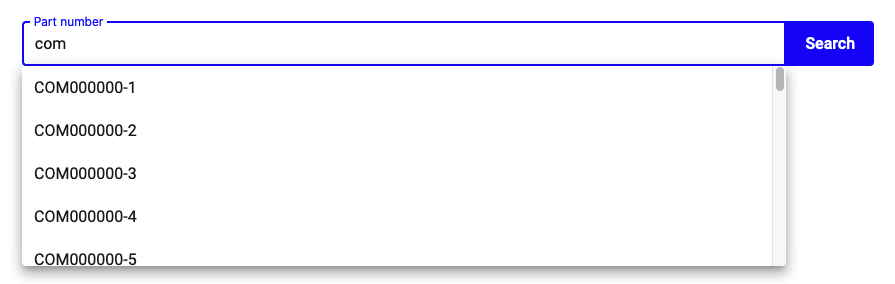
Part number search with suggestion list¶
Clicking on “Search” or pushing the “Enter” key after selecting a part number will start the evaluation for this material. The evaluation results will be shown after the data has been collected and prepared.
Evaluation results¶
The evaluation details for the selected part are grouped into four categories.
- Overview:
General and technical information about the selected material.
- Market:
Information and KPI based on purchase and sell transaction data.
- Repair:
Information and KPI based on repair and workshop transaction data.
- FMV:
Details about FMV calculation methodology for the selected material, historic development, and FMV quality indicator.
Overview¶
The overview KPI provide a summary of general and technical details for the selected part. This information is based on part catalog information the IATA MRO SmartHub collects from his data contributors (For more details on data contribution see Uploading Data to MRO SmartHub).
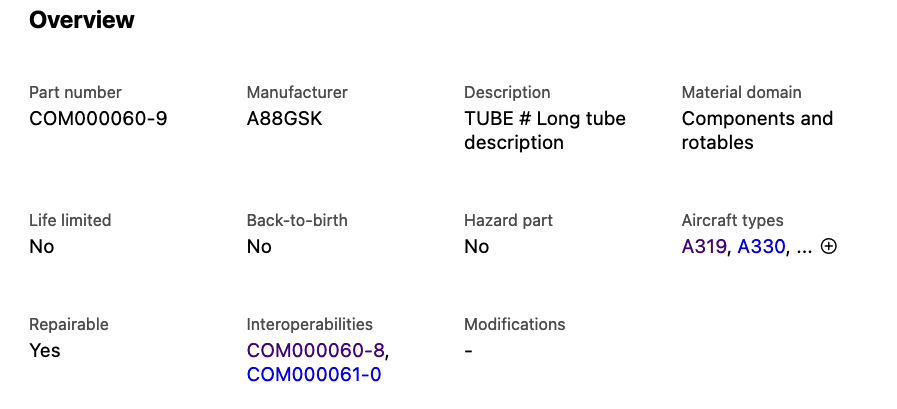
General and technical overview¶
Note
If data for KPI is marked as link (blue font color), additional information is available and can be reached by clicking on the link.
Market¶
The market section describes the market situation for the selected material and supports decision making on buying or selling parts externally. The first part of this section summarizes the market with different KPIs.
The Market list price (MLP) is the average price for this part in new (NE) condition.
The FMV NE is the fair market value (FMV) as calculated by the IATA MRO SmartHub for this part in new (NE) condition. More details on the FMV can be found here FMV definition & algorithm.
The FMV NS is the fair market value (FMV) as calculated by the IATA MRO SmartHub for this part in as new surplus (NS) condition. More details on the FMV can be found here FMV definition & algorithm.
The FMV SV is the fair market value (FMV) as calculated by the IATA MRO SmartHub for this part in serviceable (SV) condition. More details on the FMV can be found here FMV definition & algorithm.
The FMV AR is the fair market value (FMV) as calculated by the IATA MRO SmartHub for this part in as removed (AR) condition. More details on the FMV can be found here FMV definition & algorithm.
The Average market price NE is defined as the average price over all transactions of the last 24 months for this part number in new (NE) condition.
The Average market price NS is defined as the average prices over all transaction of the last 24 months for this part number in new surplus (NS) condition.
The Average market price SV is defined as the average price over all transactions of the last 24 months for this part number in serviceable (SV) condition.
The Average market price AR is defined as the average prices over all transaction of the last 24 months for this part number in as removed (AR) condition.
Underneath the KPI section, the transaction graph visualizes the historical transactions data for the selected material. This data is part of the IATA MRO SmartHub database and is contributed by all companies using the Evaluator module. Every data point represents a transaction that has happend and includes information about condition, price, and date the transaction happened. By hovering over a specific data point, additional information for this transaction event is shown.
Data that your company has provided to the IATA MRO SmartHub is highlighted as filled points (internal), whereas anonymized external data - provided by other data contributors - is shown as unfilled points.
On the left edge of the screen you can access the options for the transaction graph. Here you can add data points for interchangeable part numbers or filter the data based on the transaction condition.
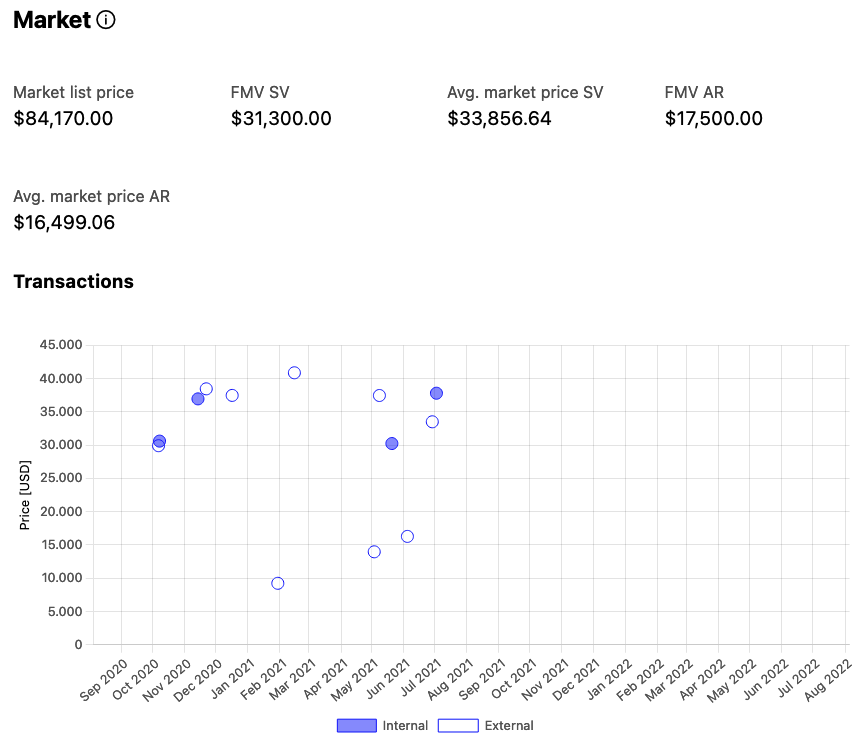
Market analysis - KPI & transaction graph¶
The following two graphics “Price range” and “Availability” are based on the transaction data. By aggregation, the very detailed information is summarized to provide quick overviews of the pricing difference and the availability based on part condition.
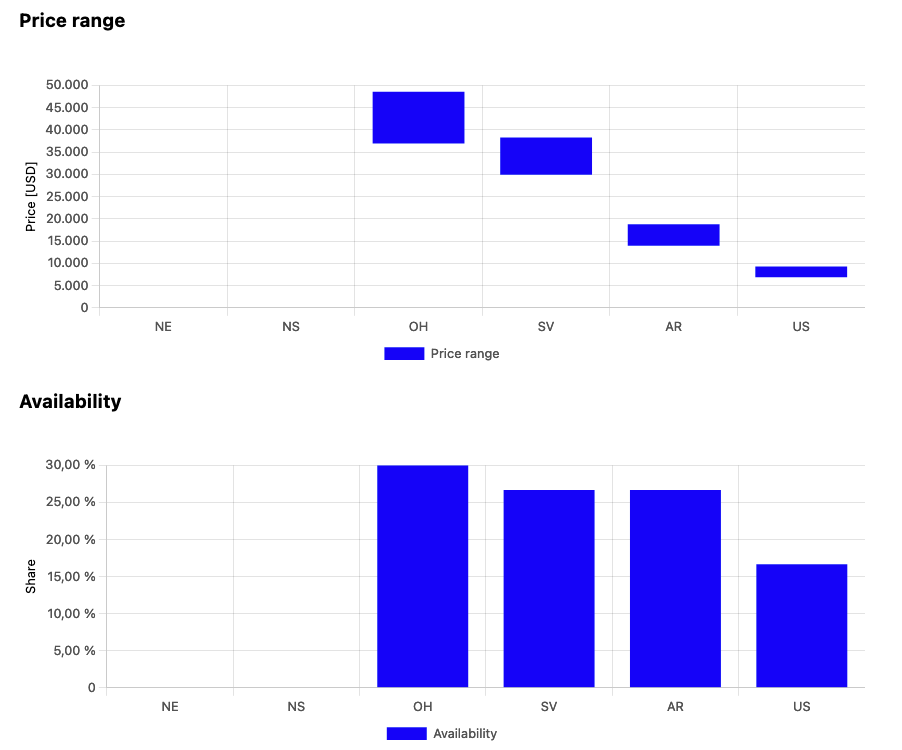
Market analysis - price range & availability¶
Repair¶
The repair section visualizes relevant data from workshop events for the selected material. The first part of this section summarizes the market with different KPIs.
The Average repair price is defined as the average price over all workshop events of the last 24 months for this part number where the condition after the workshop event was serviceable (SV).
The Scrap rate is defined as the share of workshop events for this part number where the part could not be repaired and instead was scrapped.
The Lead time - repairs is defined as the average duration (in days) of workshop events where the condition after the event was serviceable (turn around time).
Underneath the KPI section, the workshop event graph visualizes the historical data on workshop events for the selected material. This data is part of the IATA MRO SmartHub database and is contributed by all companies using the Evaluator module. By hovering over a data point, additional information for this workshop event is shown. Every data point represents a workshop event that has happend and includes information about condition before the event, condition after the event, price, and date.
Data that your company has provided to the IATA MRO SmartHub is highlighted as filled points (internal), whereas anonymized external data - provided by other data contributors - is shown as unfilled points.
On the left edge of the screen you can access the options for the workshop event graph. Here you can add data points for interchangeable part numbers or filter the data based on condition before or condition after.
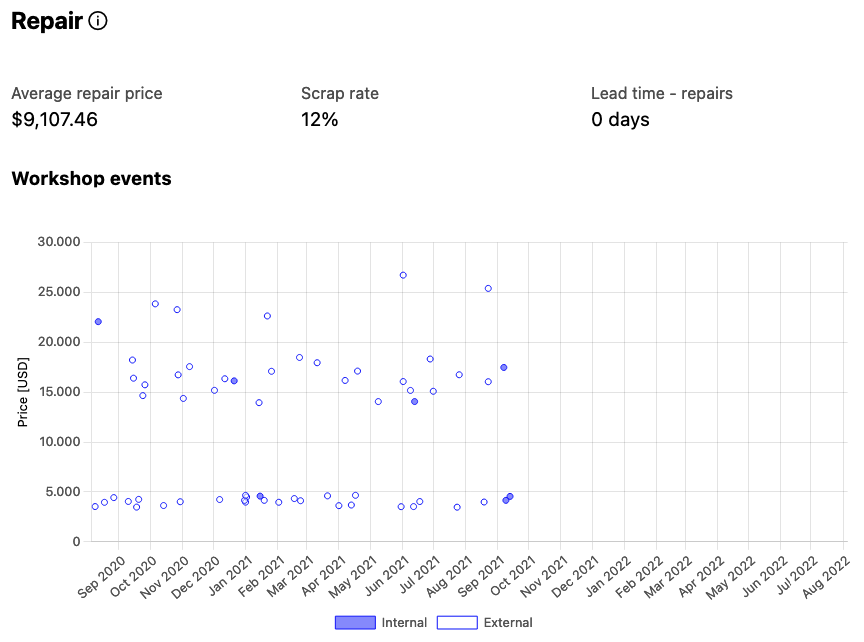
Repair analysis - KPI & transaction graph¶
The following two graphics “Event price range” and “Event distribution” are based on the transaction data. By aggregation, the very detailed information is summarized to provide quick overviews of the pricing difference and the distribution of different event categories.

Repair analysis - event price range & event distribution¶
FMV¶
The FMV section presents details about the calculation methodology, the data used by the algorithm to calculate the current FMV, and a history on previous FMVs for the selected material. The first part again includes KPIs on the FMV value and the calculation methodology.
The FMV stage [X] shows the stage that the algorithm has applied to calculate the current FMV value for this part.
The FMV quality shows an indication of the level of quality that can be associated with the current FMV value. The associated quality of an FMV value is higher, if a lower calculation stage is used for calcuation. For more details on the different FMV stages and why lower stages indicate an higher value quality, please see FMV definition & algorithm.
The Used data points shows the number of transaction data points used to calculate the current FMV for the selected material. If a calculation stage is used where no actual transaction data points are used to calculate the FMV a dash is shown.
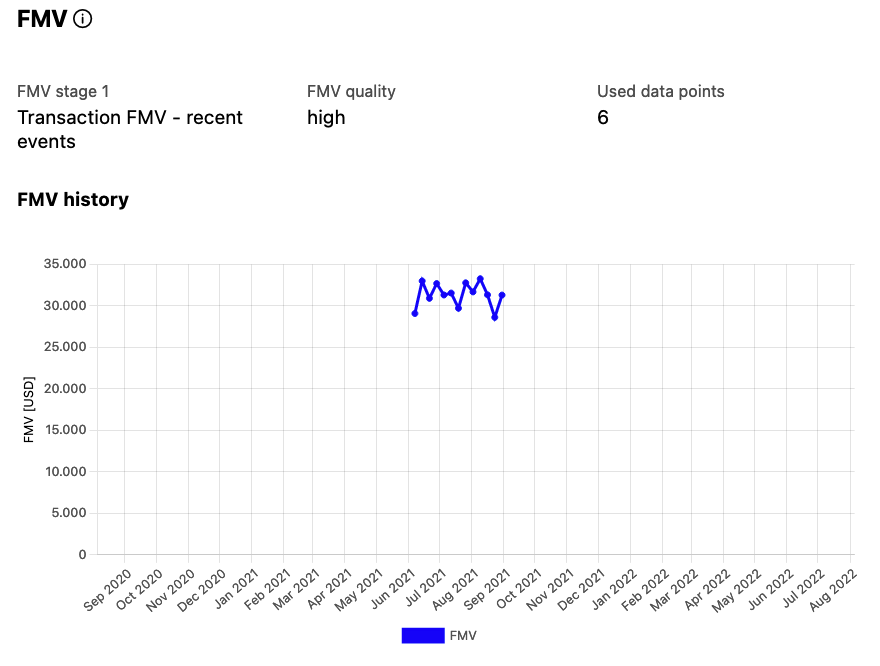
FMV details - calculation, data quality, and history¶
The FMV history graph shows FMV values and stages for previous calculation cycles. Hovering over a specific data points shows this additional information.