General¶
This section contains answers to the most important questions regarding IATA MRO SmartHub. If anything is missing here, please let us know via our contact form (How to contact IATA?) and we will add it here.
How to contact IATA?¶
You can contact IATA via our contact form that can be accessed via the link in the footer on every page in the IATA MRO SmartHub.
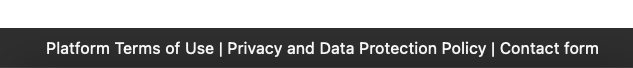
Footer with link to contact form¶
What information should I provide when contacting the support?¶
Relevant details are for example:
Module and exact screen the error happened. Please use the menu structure for this, e.g., Connector -> Inventory -> Upload inventory.
The OS and browser you use
The date and time the error happened
Your IATA MRO SmartHub user name
I have forgotten my password. Where can I reset the password or get a new one?¶
Users can reset their password by entering the e-mail address used for registering at IATA MRO SmartHub under https://mrosmarthub.iata.org/login/reset. We will then send you an e-mail with instructions to reset your password.
If you do not receive an e-mail after 10 minutes, please check your “Junk Mail” or spam folder and/or add opremic.com,  to the list of allowed contacts.
to the list of allowed contacts.
The 2-factor-authentication is not working. / I have deleted the entry in my authentication app on my mobile phone.¶
Please contact IATA via our contact form (How to contact IATA?). The customer service is able to reset your 2-factor-authentication to allow you to re-initate your authentication app.
The exported CSV files are shown incorrectly when I open them with Excel.¶
Due to regional Excel settings having default list separator options where files will either be read with a comma separator or semicolon separator. In Europe, the default is for the semicolon to be a delimiter instead of a comma.
If a CSV file downloaded from the IATA MRO SmartHub is not shown correctly in Excel, please check your locale and change the CSV delimiter accordingly. You can change the preferred CSV delimiter based on your computers locale in your user settings. See User Settings for more information.
A short description to split an already downloaded incorrect separated CSV file can be found here: https://support.microsoft.com/en-us/office/split-text-into-different-columns-with-the-convert-text-to-columns-wizard-30b14928-5550-41f5-97ca-7a3e9c363ed7
How is my data secured on MRO SmartHub?¶
|msh| protects all data using encryption at rest and in transit, strict access controls, and continuous system monitoring to prevent unauthorized access.
Does MRO SmartHub perform data backups?¶
Yes, regular backups are conducted on secure systems to ensure data integrity. In case of system failure, a structured recovery plan allows data restoration with minimal downtime.
Can I change my registered email address?¶
No, changing the registered email address is not possible. If necessary, you can create a new account or contact support for assistance.
Why am I not receiving system emails from MRO SmartHub?¶
Check your spam or junk folder and ensure that emails from @opremic.com are added to your safe sender list. If the issue persists, contact support.
How can I deactivate my account?¶
To deactivate your account, contact IATA via the support form. Account deactivation will permanently remove access and may result in data loss if not backed up.