Lists¶
The list feature of Evaluator supports you in simply evaluating complete lists, packages, inventories of parts. The IATA MRO SmartHub provides the possibility to create an unlimited number of material lists for evaluation.
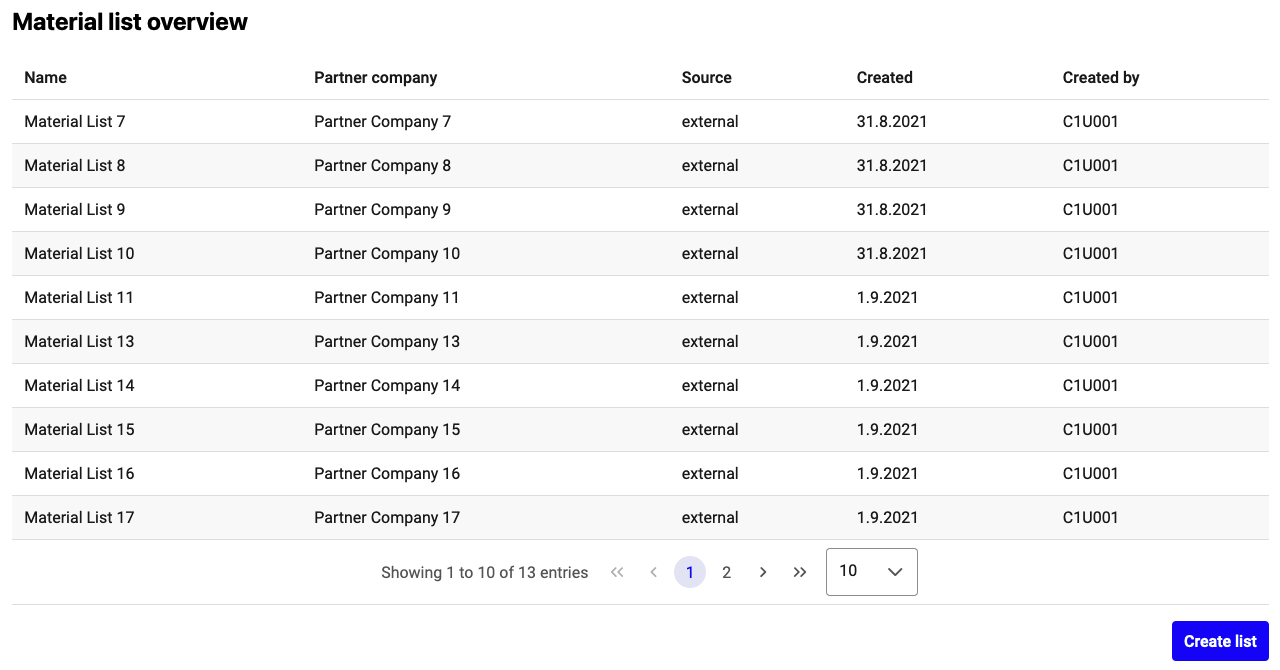
Overview screen of list evaluation¶
The overview screen shows all lists that your company has already created. Existing lists can be reviewed and new lists can be created by clicking on the button “Create list”.
Create new list¶
Clicking on “Create list” opens a new component where the details for the new list can be entered and the parts can be specified.
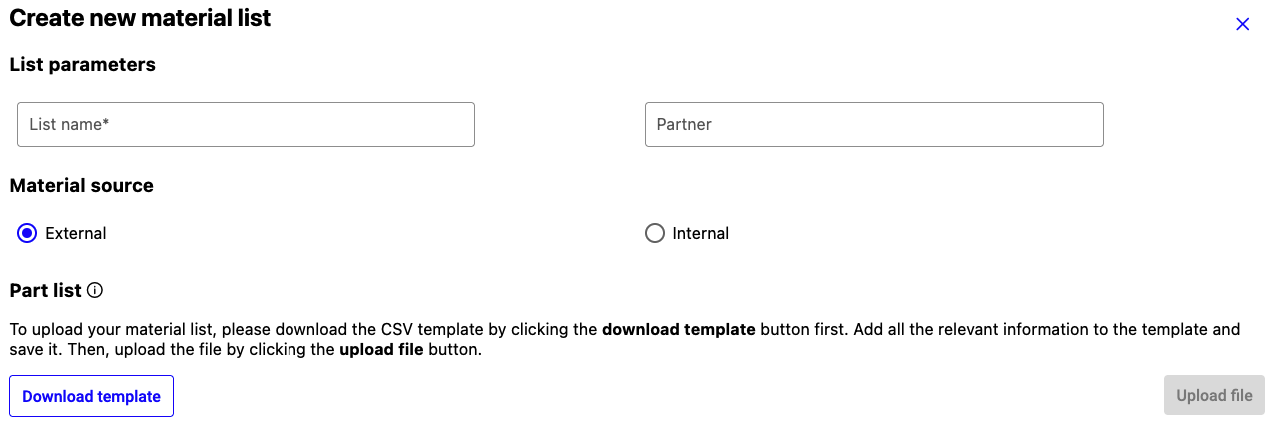
Create component of list evaluation¶
A material list is specified by the following fields (fields marked with an asterisk are mandatory):
- List name*:
Unique name defining the purpose/content of your material list.
- Partner:
If the source/target of the content of the new list is a partner company, the name can be entered here.
- Material source*:
Specifies the source of the evaluated material.
- Part list*:
A CSV file containing the information about the parts that are evaluated. A template of the expected format and fields can be downloaded.
The template is designed as minimal as possible. Only part number, mfr, condition, quantity, unit, and price in USD is required to specify a new material list. All fields are required and have to be filled. The price has to be >= 1 USD.
Note
The evaluation results for the material list show FMV in USD and the market list price in USD. The idea of providing a price when creating the material list is to have an individual price, e.g., the offer price from the supplier, a potential minimum bid from an auction, or the book value when evaluating an inventory package, available in the results. This allows an easy comparison and evaluation later.
After uploading the part list, the content is summarized and can be reviewed before finally creating the material list. After clicking on “Confirm upload” the material list is created and the results can be accessed by clicking on the respective entry in the overview table.
Evaluation results¶
The evaluation details for a material list consists of two parts: a summary of the material list, and a detailed part list showing the results on a material level with the possibility to jump to the single-part evaluation for a material.
Overview¶
The overview summarizes the content of the material list with several internal and external KPIs and two visualizations of the list composition.
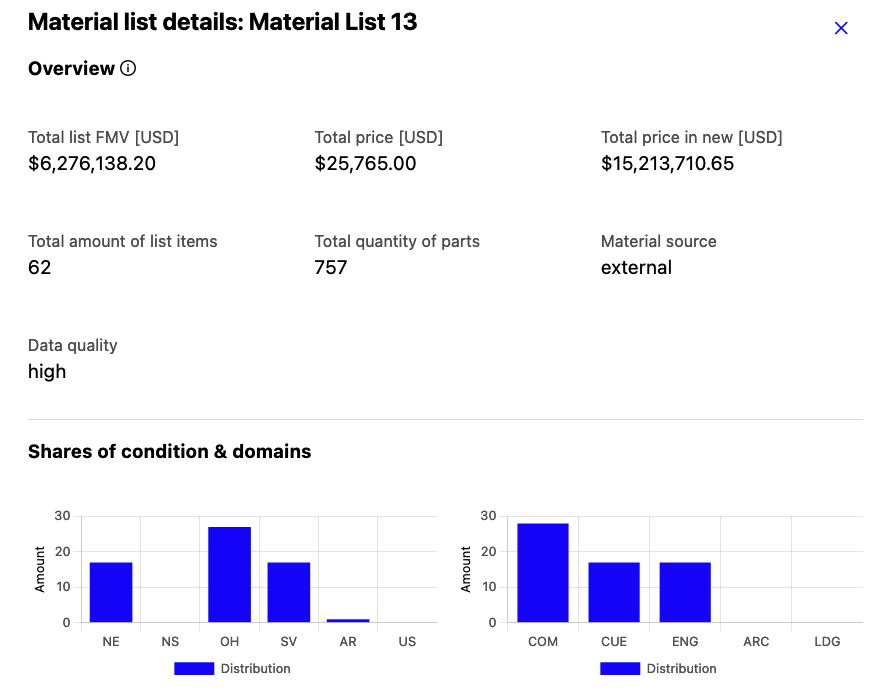
Summary KPI for a material list¶
- Total list FMV:
Sum of FMVs for all materials in the material list.
- Total price:
Sum of the material prices specified during the upload of the material list.
- Total price in new:
Sum of market list prices (MLP) for all materials in the material list.
- Total amount of list items:
Count of all materials in the material list.
- Total quantity of parts:
Sum of quantities for all materials in the material list.
- Material source:
The source of the material as speficied during the list creation.
- Data quality:
Indication of the data quality availabe in the IATA MRO SmartHub for the material in the material list.
Note
The data quality indicator is calculated as average FMV stage over all materials in the material list. An average FMV stage lower than 4 is indicated as high, between 4 and 6 the quality is categorized as medium, and everything larger than 6 is categorized as low.
The “Shares of conditions & domains” visualizations show the composition of the material list in terms of material conditions and material domains.
Part list¶
The part list shows all materials uploaded during the creation process. The table shows part number, condition, quantity, price, and FMV in USD for the material. Further technical details for a particular material can be accessed by clicking on the plus symbol in this line. To access evaluation details, clicking on the part number opens the single-part evaluation for this material.
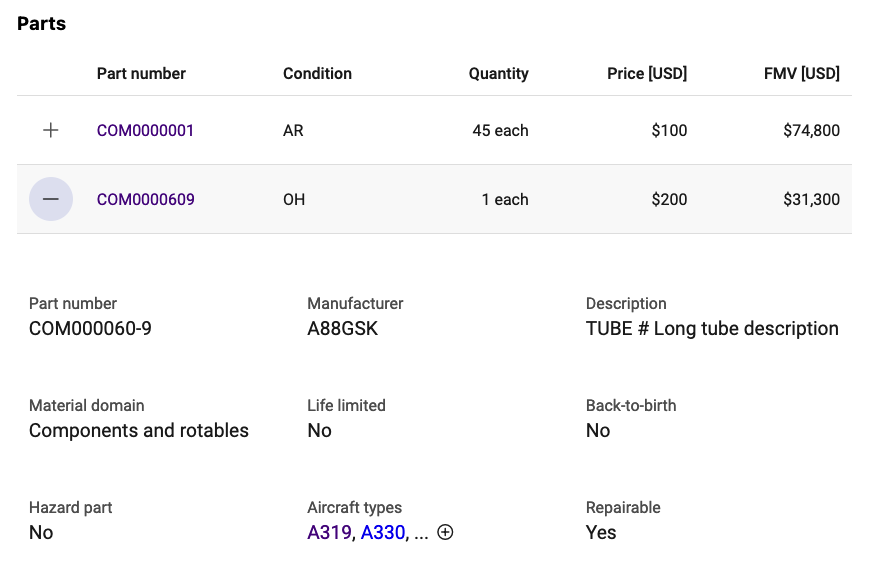
Part list details for a material list¶
Delete list¶
Clicking on “Delete list” will completely delete the part list.
Export CSV¶
Clicking on “Export CSV” will provide an export of the evaluation results as CSV file.
Note
The export functionality is only available for companies with a long-term contract. If the button is not available, please contact your company administrator to find out if your subscription to the IATA MRO SmartHub includes the export functionality.