Company List¶
The Company List menu enables users to discover and manage relationships with other companies registered on IATA MRO SmartHub. Company administrators can view all registered companies, manage visibility, and control trading relationships directly from this menu.
Note
Updates with Connector v2
With the launch of Connector v2 in October 2023, establishing trading channels is no longer dependent on following another company. By default, every new company on IATA MRO SmartHub has trading channels with all other registered companies. These channels remain vital for secure information sharing and operational interactions between companies on IATA MRO SmartHub. Information shared within a trading channel is exclusive to the two companies involved.
List of Available Companies¶
The list displays all companies registered on IATA MRO SmartHub. The “Listings for you” column indicates whether a company has active listings available for your company on the Connector platform. If your company administrator has opted to hide your company’s listings, this will be reflected in the “Listings hidden” column. To view more details, click the plus symbol next to a company’s name to access their profile.
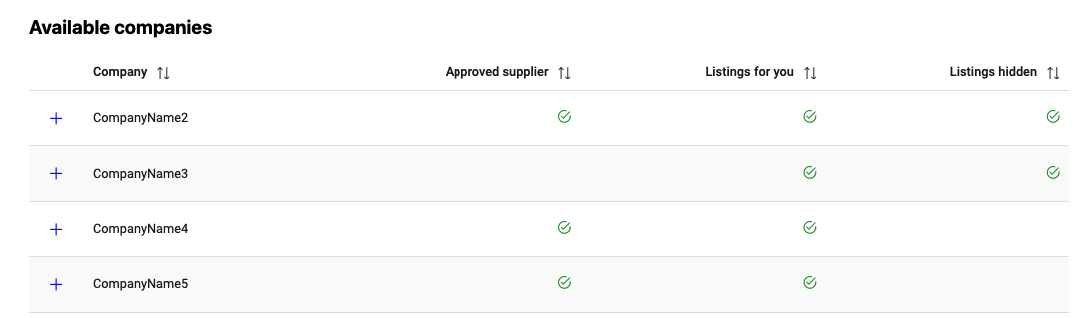
List of available companies¶
Hide Listings from a Company (Close Trading Channel)¶
Company administrators can close an existing trading channel by hiding the listings of a specific c ompany. Suppliers wishing to close a trading channel can remove the purchasing company from their visibility list.
The option to hide or show listings for a particular company is exclusively available to company administrators. This feature can be accessed through the company profile by clicking the plus symbol next to the company’s name.
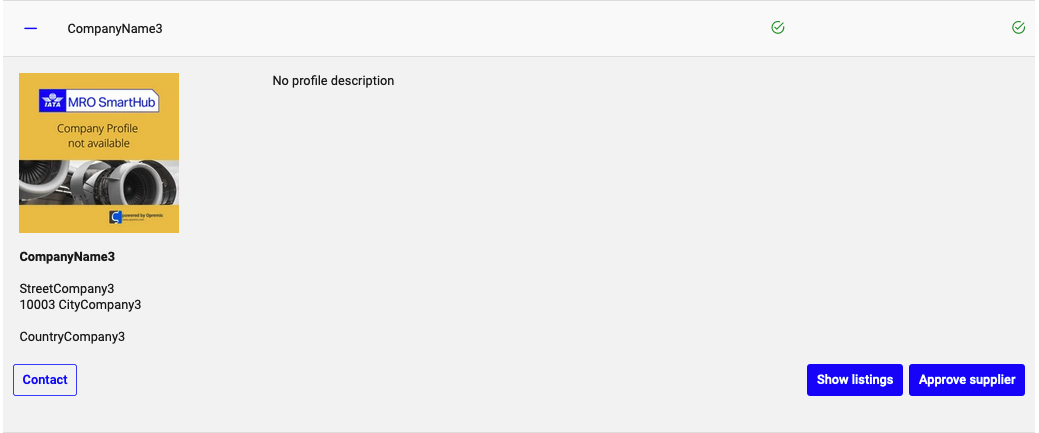
Company profile with hide button¶
Approved Suppliers¶
The Approved Supplier feature allows company administrators to designate certain companies as “Approved Suppliers.” This designation helps in quickly identifying trusted suppliers, ensuring that these companies are prioritized in procurement processes. Approved Suppliers are highlighted in the Company List and their listings are prominently displayed.
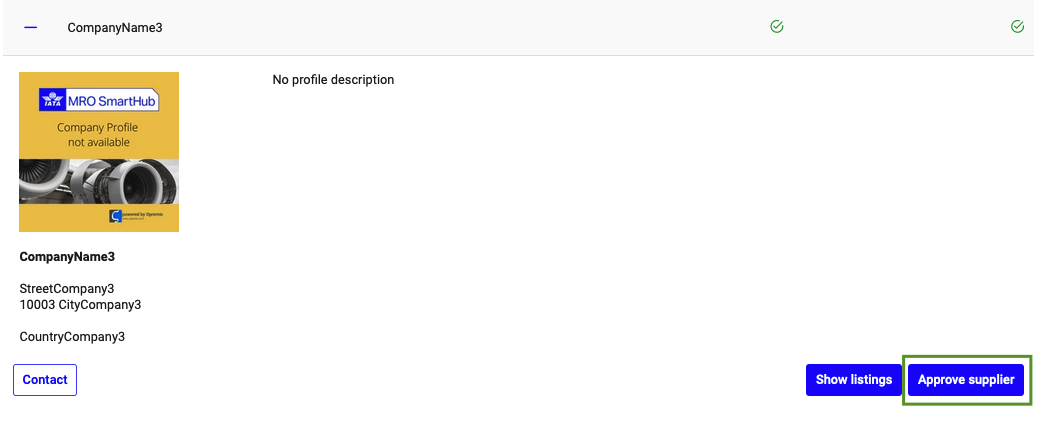
Company profile with hide button¶
Company administrators can mark a company as an Approved Supplier directly from the company profile by clicking the Approve Supplier button. This action adds the company to a dedicated list of approved suppliers, which can be managed and updated as needed.
If the approval should be undone, company administrators can do so by clicking the same button, which will now be labeled Remove approval. This action will remove the company’s Approved Supplier status.