Participant¶
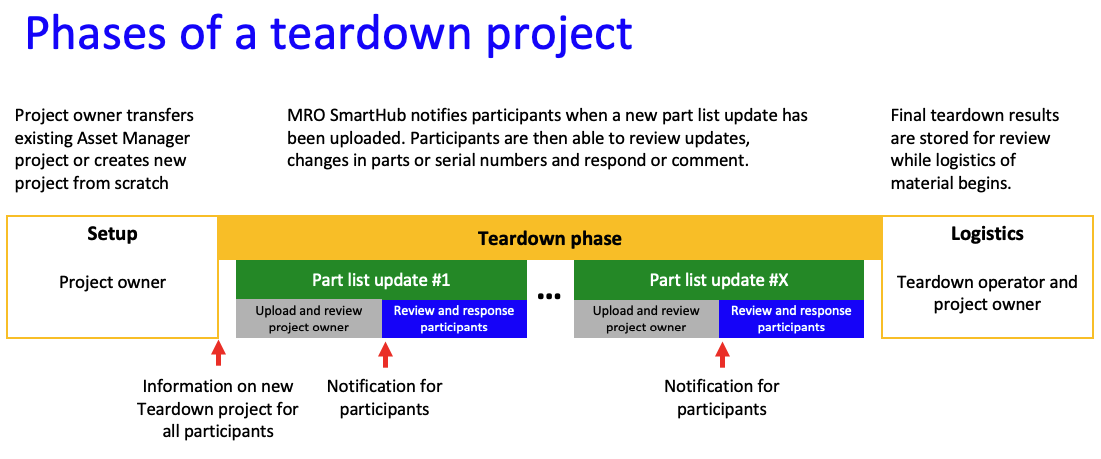
Overview of teardown project phases¶
Overview¶
Participants in Teardown Module projects can monitor the dismantling progress and receive updates about part removals and any deviations from the initial harvest list. Notifications inform participants of updates, allowing them to review changes to their assigned parts.
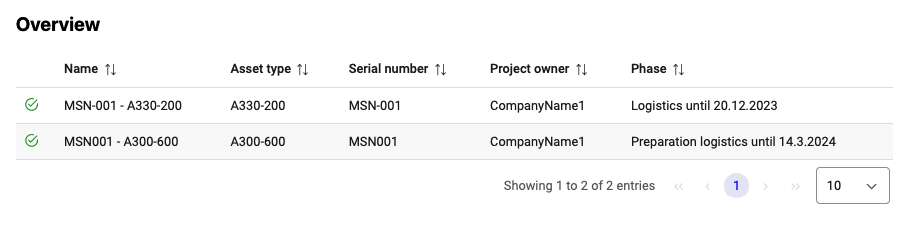
Participant’s overview in Teardown Module¶
Access the Teardown Module > Participant screen for an overview of your projects. Detailed views are accessible by clicking on a project, revealing the name, asset type, status, timeline, and managing company details.
Details & Timeline¶
The Details screen provides project specifics, including images, serial numbers, and asset type, along with a descriptive narrative. Close [icon close] the screen with a top button.
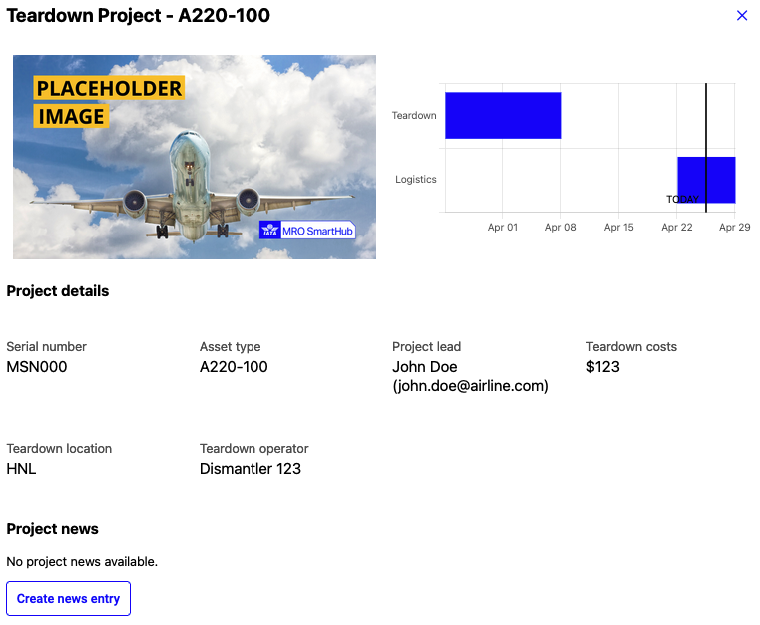
Detailed view of a Teardown project¶
Part list¶
The part list table details all assigned parts, including:
Part number: The part’s identifier
Serial number: Unique identifier for the part
ATA chapter: Applicable catalog chapter number
Status: Current part status (e.g., “To be removed”)
Prioritized: Indicates if the part is prioritized
Last update: Date of the last update
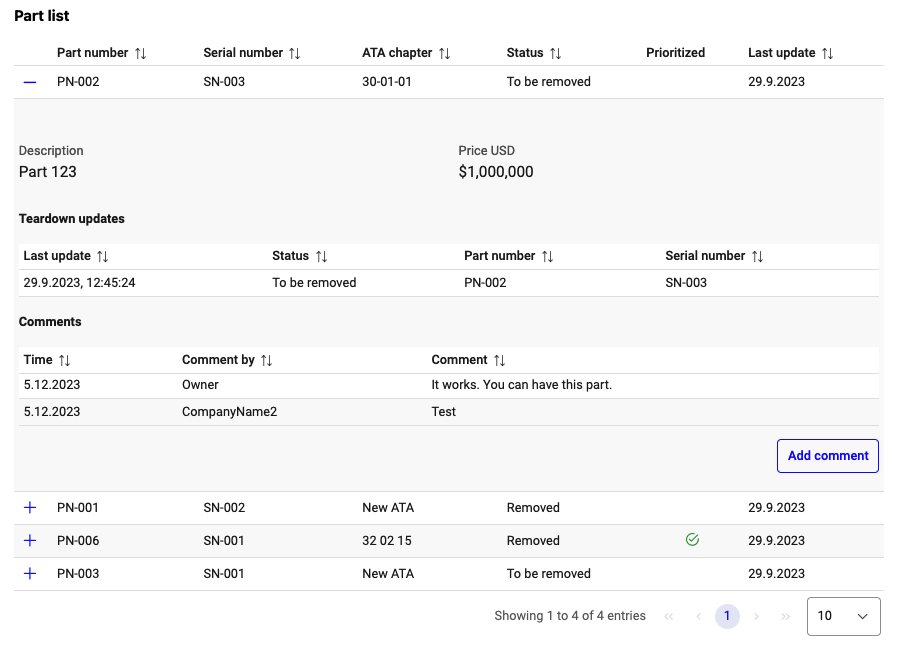
Participant’s part list in Teardown Module¶
Participants’ comments are visible, providing insights such as availability and status. The view is tailored to show only relevant parts to each participant.
Review and Approval of Changes¶
If a new parts list requires review from a participant, a yellow box will appear above the part list indicating that parts are pending for review. After the project owner has completed their part of the review, participants must manage the changes associated with their assigned parts.
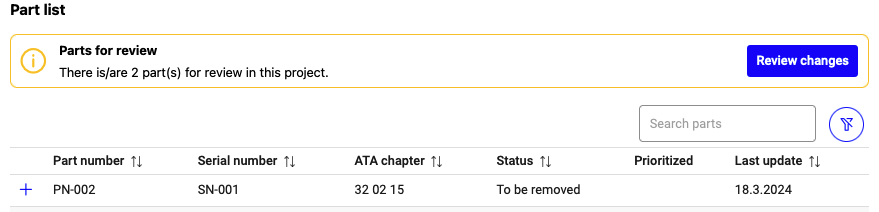
Yellow box notifying on part reviews¶
When reviewing, deletions require only acknowledgment from participants. Changes can be approved or declined, with an optional comment to explain their decision. Additions follow the same pattern, allowing participants to approve or decline with an optional comment.
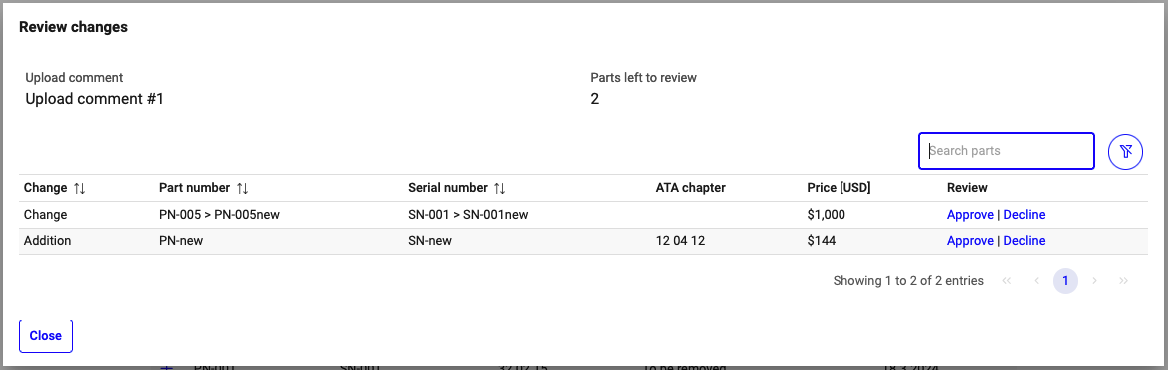
Review changed or added parts after status upload¶
Note
If the project owner assigns a part to a different participant after the initial participant declines, there might be a second round of review. This process ensures proper handling and tracking of all parts during the teardown project.