Connector
What does it mean that I reached my daily search limit?
Users with free access to Connector have limitations. While they can view various listings, their ability to search for parts, especially exchange listings, is limited. Each user account can conduct up to 5 part searches daily. Additionally, wild-card searches are not available for these accounts. To upgrade to another package, please contact IATA (How to contact IATA?).
What are trading channels and how can they be created?
Trading channels are used on IATA MRO SmartHub to establish bilateral connections between companies. Using these channels the companies can share private information as for example sales inventories and demands.
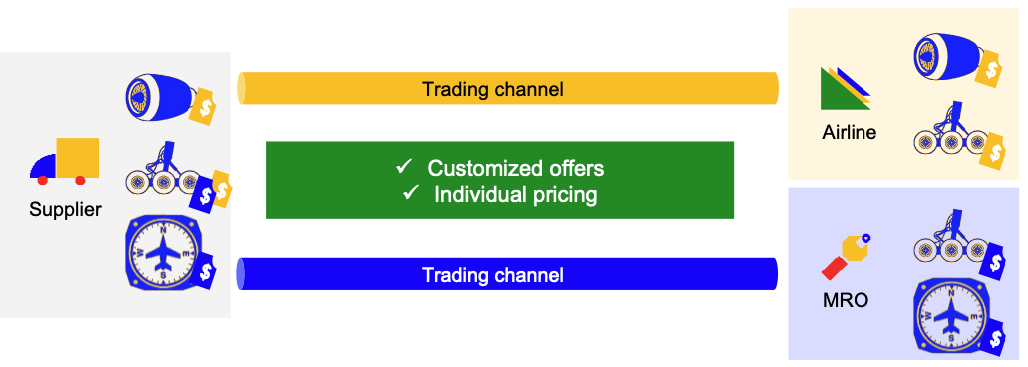
Example how to use trading channels to differentiate offers and pricing
Creating a new trading channel is simple for suppliers and customers. Both parties can decide independently. The trading channel, however, is opened only if both parties have done their steps.
Supplier A supplier opens a trading channel by uploading material with a specific visibility for the company they want to open the trading channel with.
Customer By default, a buying company has default trading channels with all other companies on IATA MRO SmartHub. To close a trading channel, the company administrator can decide to hide listings from a certain company.
What does it mean when the system tells you that a specific column is not correct or missing while uploading new listings via CSV?
During the upload process, IATA MRO SmartHub performs a multi-stage consistency and validation check for all listings. In case, a check fails a specific error message is shown. In most cases, the error messages specifies the column/columns failing the check. Furthermore, the check that failed is specified.
To fix the error, please check your CSV file for any errors. In most cases, there are some formatting errors, e.g., the explanations for each column included in the template have not been removed, or there have been errors in the format of values.
Is it possible to modify multiple listings at the same time?
This is only possible by reuploading a modified CSV file while choosing the upload option “Replace listings”.
How can we delete your entire listing in one go?
There is a button underneath the listings table in the Sell menu: Delete all listings. In case the button is not shown to you, please check with your company administrator as you need a specific authorization for this functionality.
Why is it mandatory to include MFR details when uploading parts?
IATA MRO SmartHub requires the part number, MFR, and for serialized material the serial number to uniquely specify a part for listing.
Can we use the cage code as reference for the MFR?
Yes you can. Actually, IATA MRO SmartHub prefers the cage code for MFR definition as it provides a unified notation.
How can we change the visibility for existing listings?
Changing the visibility for a single listing is not possible via the UI. You have to re-upload a new inventory file to change the visibility.
What means the “Default for Connector” visibility option?
This feature allows you to offer a default sales inventory on the Connector for all following companies for which you do not have customer specific listings. This includes companies joining the MRO SmartHub at any time in the future. For more details see Visibility types.
What is a trading channel?
A trading channel is a secure connection between two companies on IATA MRO SmartHub that allows for the sharing of information and interactions. With Connector v2, trading channels are automatically established with all registered companies.
How can I hide my company’s listings from another company?
By not selecting a company during the upload of new listings you can hide your listings from this company.
What happens when a company is marked as an Approved Supplier?
Approved Suppliers should be prioritized in your company’s procurement process, and their listings are highlighted in the company List for easier access.
Can I undo the action of hiding a company’s listings?
Yes, company administrators can unhide listings by accessing the company profile and clicking the “Unhide Listings” button.
How do I add a company to the Approved Suppliers list?
You can add a company to the Approved Suppliers list by clicking the “Approve Supplier” button in the company’s profile.
Can I undo the action of adding a company to the Approved Suppliers list?
Yes, company administrators can undo the approval by accessing the company profile and clicking the “Remove approval” button.
How can I tell if a supplier is approved when I am browsing through parts in the Connector module?
For users, approved suppliers are indicated by their company name being colored in green. This visual cue allows you to easily identify suppliers that have been vetted and approved by your company.
Can I undo the approval of a supplier once it has been set?
Yes, company administrators can undo the approval of a supplier by navigating back to the company’s profile and clicking the Remove approval button. This will remove the company’s Approved Supplier status, and it will no longer be highlighted in green for usual users.
Who has the ability to approve suppliers in the Connector module?
Only company administrators with extended privileges can approve or remove approval for suppliers within the Connector module. Usual users (part buyers) do not have this capability but can see which suppliers have been approved through the green coloring of the company name.
What does it mean if a supplier’s name is not green?
If a supplier’s name is not green, it means that they have not been flagged as an Approved Supplier by your company’s administrators. You may still do business with these suppliers, but they have not undergone the same approval process as those highlighted in green.
Can I purchase parts from suppliers that are not approved?
Yes, you can still purchase parts from suppliers that are not approved. However, keep in mind that approved suppliers have been vetted for quality and reliability.
What should I do if I notice that an approved supplier is no longer meeting our standards?
If an approved supplier no longer meets your standards, contact your company administrator to discuss removing their approved status. The administrator can undo the approval by clicking the “Remove approval” button in the supplier’s profile.
Why are some parts listed under auction?
In addition to standard listings, the Connector tool also includes parts available through ongoing auctions. These auctions provide an opportunity to purchase parts at potentially lower prices. Auction listings are displayed alongside regular listings in your search results.
Why are some parts listed under interchangeabilities?
In addition to standard listings, the Connector tool also includes parts that are considered as interchangeable parts. These interchangeable parts provide an opportunity to find availability for current demands and to purchase parts at potentially lower prices. Interchangeable listings are displayed alongside regular listings in your search results.
What happens if I use the “Quick buy” option?
The “Quick buy” option allows you to immediately purchase or exchange a part at the listed price without entering into a negotiation. This is ideal for urgent needs where the listed price is acceptable. However, once you use “Quick buy,” the transaction is final, and no further negotiations can take place.