Asset Manager - Guide for Participants
Welcome to the Asset Manager module on MRO SmartHub. This guide is designed for company administrators to help you understand how to participate in an Asset Manager project, gain an overview of the materials offered, and learn how to place bids. Let’s get started.
Getting started with Asset Manager
The Asset Manager module enables participants to be part of asset acquisition projects, particularly involving the teardown of aircraft or engines. Through this module, you can participate in joint bidding for assets and secure parts for your company’s needs.
To access the Asset Manager, simply navigate to MRO SmartHub using your web browser at https://mrosmarthub.iata.org. Use the navigation bar to find the Asset Manager module. If the “Participant” option is not available, it means your access has not been enabled. Contact IATA support for assistance (How to contact IATA?).
Participation in asset projects
Once you have access, you can browse ongoing projects, review the available materials, and decide whether to participate. Invitations to bid are issued on a category level, and each project is organized into multiple categories.
Note
To participate in an Asset Manager project, the project owner must invite your company to at least one category. Only these projects show up in the overview.
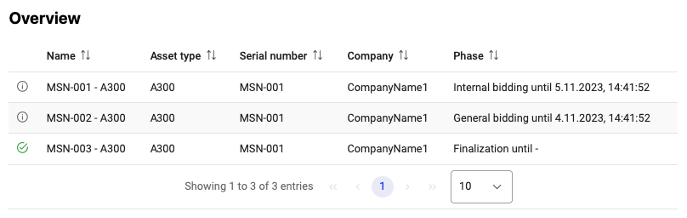
Overview of asset projects
Asset Manager projects are set up by a project owner and usually involve acquiring assets for teardown. Projects typically consist of the following elements:
Asset Description: Details about the asset, including images.
Project Timeline: Expected timeline for the teardown process specifying the start and end of the bidding phases and expected teardown times.
Project Contacts: Information on who is responsible for the project.
Categories and Documentation: Overview of part categories, package categories, and necessary documentation like certificates or shop reports.

Projects are structured into categories which may vary from project to project. The categories generally include:
Packages: Groups of large components like landing gear or engines.
Part Lists: Detailed lists of smaller components and consumables.
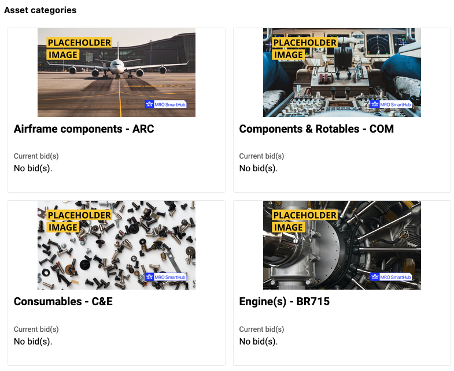
Accessing and reviewing projects
Navigate to the Asset Manager module and access the project.
You can review asset descriptions, timelines, and the available categories before making any decisions.
Placing bids on asset projects
The bidding process in the Asset Manager is straightforward and transparent. Here is how you can place bids:
Review the offered material - Once the bidding phase starts, relevant users will be notified via email. To review the material offered, select a category or a part list you are interested in.
Bid on Categories or Part Lists - Asset Manager projects are split into categories, such as packages and part lists. You can place bids on the specific categories that are most relevant to your company’s needs. Make sure to review the details, including the documentation, before submitting your bid.
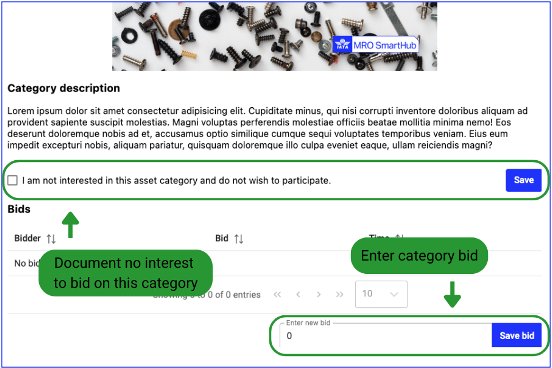
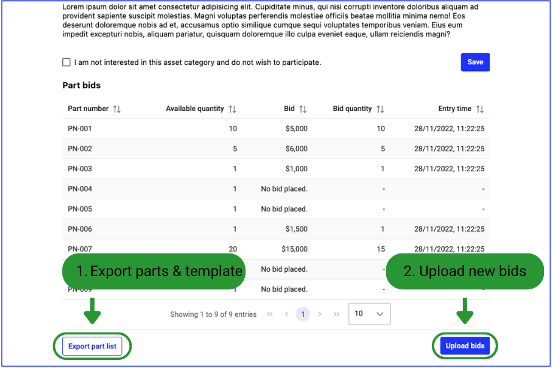
End of Bidding Phase - Once the bidding phase concludes, the settlement phase begins. The project owner will review all received bids and decide which ones to accept. You will be notified via email whether your bid has been successful or not.
If you do not want to participate in bidding for a specific project, you can indicate that you are not interested.
Settlement and awarding
After the bidding phase ends, the project owner reviews all bids and selects which ones to accept. The conclusion of the settlement process is communicated to participants via email. If your bid is successful, you will receive further instructions from the project owner on how to proceed.
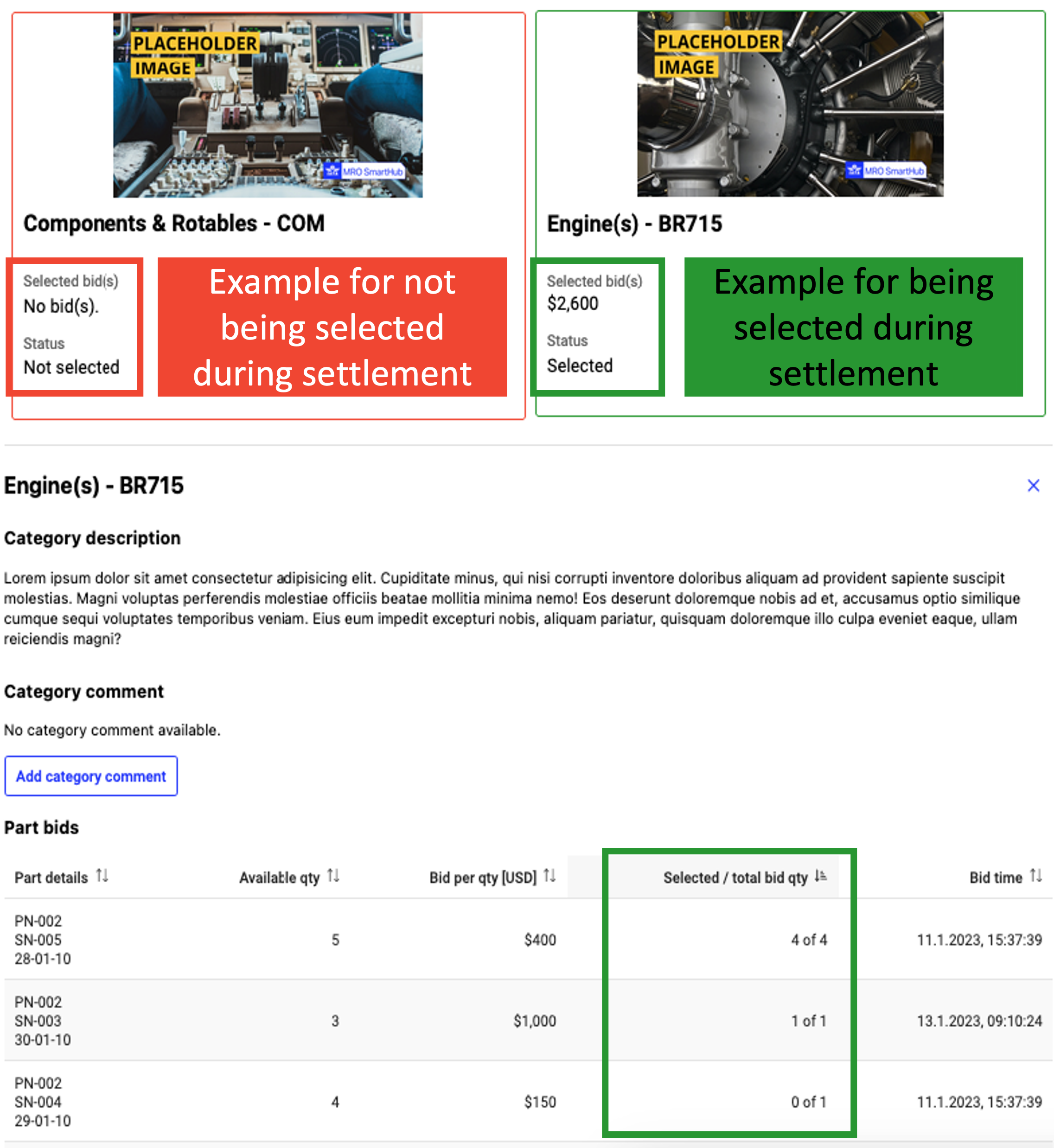
For more details about the settlement process, be sure to reach out to the project owner if you have any specific questions.
Documentation and support
As a participant in the Asset Manager, you can access various support and documentation resources to assist you:
On-screen Documentation: Available within the application.
Documentation Platform: Access more detailed guides and FAQs at https://mrosmarthub.iata.org/info/.
Support: For any technical issues or inquiries, you can contact IATA support for assistance (How to contact IATA?).
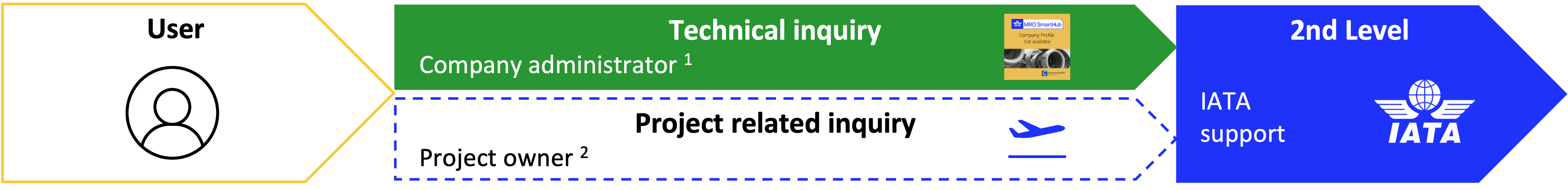
Summary
The Asset Manager module on MRO SmartHub provides an opportunity for your company to participate in joint bidding projects.
In projects you can review the offered teardown material and place bids.
By following the steps outlined in this guide, you will be well-equipped to participate in projects and place bids.
Next steps to get started
Ensure that all relevant individuals have registered an account for MRO SmartHub. The registration form is available here.
Ensure your access to the Asset Manager module is enabled.
Review the ongoing asset projects and determine where your company could benefit.
Start placing bids and get involved in the asset teardown and acquisition process.